抓圖工具很多,但只對 FastStone Capture 情有獨鍾。
這次我需求是便抓便儲存到某個指定的目錄,以提供圖檔存
1. 各位可到 http://www.faststone.org/FSCaptureDetail.htm 自行下載與安裝
2. 執行 FastStone Capture, 瑩幕會出視一個 FastStone Capture 工具列
3.按一下工具列 "Settings"按鈕中的"Setting 選項"
4.在 File Name 給定一個名字, 例如 Capture ###。之後抓圖檔案名稱自動給號, 例如
Capture 001.png, Capture 002.png, ..., Capture 999.png.
5."Auto Save"指定 Output Folder 指向要儲存的目錄,例如: C:\FastStone Capture Autosave
6. 這樣還不夠, 你必須在 "Output" 選項點選 "To File(Auto Save)",之後您所抓圖案將會自動存放至你指定的目錄了。
7. 抓下的圖檔自動儲存範例


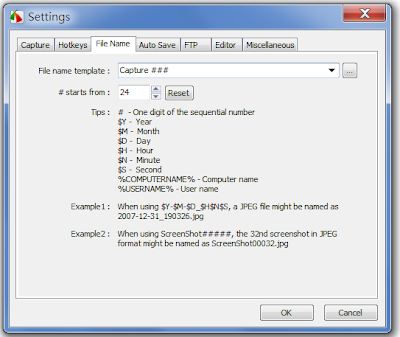
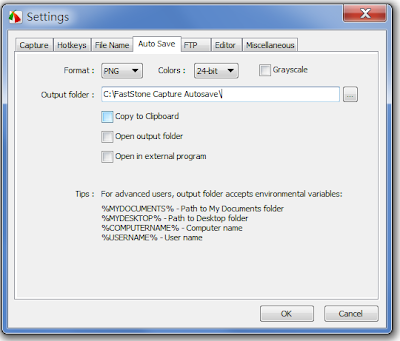

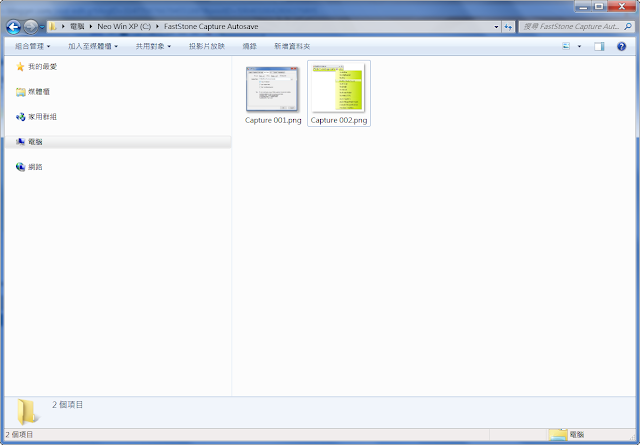
沒有留言:
張貼留言